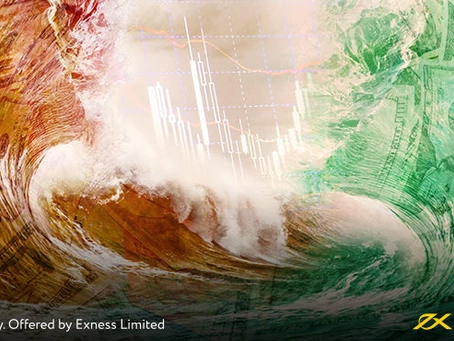
It’s not so hard to find an attractive currency pair to trade after spending an hour or two on your technical and fundamental analysis, but how can you protect your trading account from those unexpected and rapid crashes that happen from time to time?
It’s not so hard to find an attractive currency pair to trade after spending an hour or two on your technical and fundamental analysis, but how can you protect your trading account from those unexpected and rapid crashes that happen from time to time?
If you’ve been using Stop Loss, then there’s a chance that you may have missed a rally or two; as a result you may have ended up losing when you could potentially have seen some significant gains. Read on to discover whether there’s an alternative to Stop Loss that will ensure your orders don’t get closed prematurely, keeping you in with a chance to take full advantage of the next big rally. But first, let’s look at how Stop Loss actually works.
How Stop Loss works
If you’re trading a volatile currency, setting a Stop Loss just seems like the smart thing to do. After all, the forex market never sleeps, and anything can happen while you’re away from your trading platform. Stop Loss is a pending order, that will automatically activate when market conditions reach or match the level you specified, but this type of order has a weak point that many new traders discover the hard way.
Let’s use some simple numbers to explain the problem.

A USDJPY Buy order at 111.300
Take Profit at 111.400
Stop Loss at 111.280
If the price falls to 111.280, your Stop Loss will protect you from losing more money as it will automatically close your order. But what happens if the price bounces back up to 111.300 or above? Huge disappointment! Have you ever gone back to your trading platform to check your order after a few hours, saw that the price was on the rise, but then realised that your order had already been closed by a brief downward spike? Such price moves are often a source of frustration and complaint, especially with volatile pairs or during economic releases. Thankfully, there is an alternative to Stop Loss.
How hedging solves the problem
Consider setting a pending hedging order instead of a Stop Loss. Hedging also offers protection from huge losses, but it won’t close your order. Let’s use the same USDJPY order to see how a pending hedging order performs.

Buy order at 111.300
Take Profit at 111.500
Pending Sell order to activate if the price hits $111.280
If the price falls to $111.280, the hedging order activates. From that point, the hedging Sell order will offset any losses to the original Buy order. Your account will not suffer, no matter how low the price goes. And, your Buyorder is still active if a rally is just around the corner.
When to stop the hedging order
If the price goes down, bounces back, and eventually moves into a rally, then your Buy order will profit as you intended, but your hedging Sell order is losing now, and eating away at your Buy order profit. What can you do?
Consider setting a Stop Loss for your hedging Sell order at the entry point of the original Buy order. This way, when the rally kicks off, the hedging Sell order will be closed and you’ll enjoy all the benefits of the rally. You’ll take a slight loss from your hedging Sell order, but at least your Buy order remains active and ready to reap the rewards of the rally. Some might say a fair tradeoff worthy of the fuss.
Word to the wise
Play around with the Exness demo account to better understand this strategy. Only after you get familiar with the mechanics of hedging should you consider trying it for real. With such protection in place, you’ll be able to use a higher leverage, even if market volatility is rampant.
Using hedging instead of Stop Loss is not a bulletproof solution. If, in the example we used above, the price falls then continues to fall, you cannot profit, and you’ll end up closing both orders with a small loss. Using such trading tools can make a huge difference to your trading performance. The little things make a big difference and often separate the beginners from the professionals.



