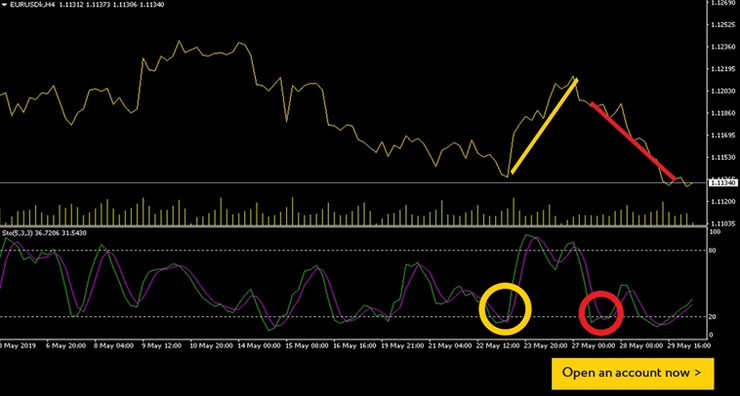Author:Exness Broker
As a trader, there are several factors that you should consider when choosing a forex trading platform. Some of these factors include your experience level, your trading preferences, and the tools you need for both technical and fundamental analysis.In this article, we shall analyze the different trading platforms offered by Exness to all its traders. Exness offers MetaTrader 4, MetaTrader 5, Mobile, WebTerminal, and MultiTerminal trading platforms.
MetaTrader 4 The MetaTrader 4 platform is one of the most popular forex trading platforms in the world and is used by millions of traders across the globe. This platform is quite easy to use and is ideal for traders getting started with forex for the first time. The MT4 platform offers 30 built-in indicators, as well as an additional 2,000 free custom indicators that any trader can download and use to perform their technical analysis.
The MT4 platform also allows traders to enter numerous types of orders depending on the market conditions, as well as allowing trading directly from the MT4 charts. The platform also allows traders to back test their trading ideas and strategies through the MT4 History Center.
MetaTrader 5 The MetaTrader 5 platform is an advanced version of the MT4 platform that offers more functionality such as the ability to execute more order types, and view the market across a wider range of time frames. This platform is well-suited to advanced traders who would benefit from the ability to build powerful EAs and sell them in the MetaTrader Market.
Mobile Platforms Given near universality of mobile devices such as smartphones and tablets, many traders are switching to mobile forex trading terminals in order to trade on the go. Although most mobile trading platforms offer limited functionality in terms of the tools available to traders, their main advantage is that they allow traders to trade wherever they are.Traders only require a stable internet connection and a mobile device that is compatible with their chosen mobile trading platforms, such as the MT4 and MT5 mobile trading platforms.
WebTerminal The WebTerminal is a trading platform that allows traders to trade directly from their web browser without having to download and install additional software. This is an excellent choice for traders who do not feel comfortable downloading trading software onto their computers, such as the MT4 or MT5 trading platforms. The WebTerminal is a stripped-down version of the downloadable trading software providing all the essential functionality with only the more advanced tools missing.
MultiTerminal The MT4 MultiTerminal is an advanced trading platform that allows traders to trade and manage different accounts. This platform is best suited for sophisticated traders with multiple accounts dedicated to trading different instruments, different strategies, or for the management of the accounts of other people.Institutional investors could also benefit greatly from this platform given their complex trading needs. The MetaTrader MultiTerminal allows traders to place new trades and allocate lots across different accounts simultaneously, which is vital for traders managing multiple accounts.
Conclusion To sum up, it is crucial to note that each of the above forex trading platforms has different functionalities that are suited to different types of traders.For most beginner traders, the MT4 platform is their best choice, although they might not utilize all of its functions. The choice of a trading platform is largely subjective and depends on a trader’s needs. The best course of action for most traders is to open a demo account in order to test their preferred trading terminal before engaging in live trading.